Warframe: Dojo Maker
A downloadable Dojo Maker for Windows
FEB 24 - Another update in progress!
I am currently working on a more up to date version of my Dojo Planner with all the new rooms that have been added as of Warframe Update 31.1 "Echoes of War". I will also be adding in updates room boundaries based off of Buff00n's hard work which he shared with me (Thanks Buff00n!).
Until I release my newest update, I would recommend >Buff00n's dojo planner!< Which was based off my one. It's web based and has the most up to accurate bounds of all dojo planners!
Upcoming Features:
- Addition of Entranti Hall, Infested Chamber and 'Open Space' Rooms
- Improved and updated existing room dimensions
- Bug Fixes including a fix to multi-level dojo's not loading properly and spawning all rooms on ground level (Sorry for anybody's day this has ruined, FWIW it ruined one of my dojo plans too!).
- Any additional dojo changes that come along with Update 30.5 "Sisters of Parvos"
Current Features:
- Added new rooms (or versions) for the Railjack Hangar and Crimson Branch
- UI Improvements
- Nice blue hue as opposed to grey for the background
- Close button in top right corner!
- Clan Tier details
- Updated some information to match the latest version of warframe (eg. Max rooms upgrade from 100 to 150).
- Multi-Floor Support
- Various Bug fixes
- More efficiency and app size improvements
- Improved sleeping patterns. I'm now posting this update at 6:30am instead of 10am after an all nighter!
- Plenty more I have completely forgotten!
---------------------------------------------------------------------------------------------------
This is an early Alpha release of the Dojo Planner. It should have all core functionality but some aspects may be incomplete or missing.
Credit to Buff00n for designing the room assets, sound files used in this project as well as going to great lengths to figure out the room boundaries!
This is an Alpha so I will post a list of known issues here :
- Unable to rotate when moving a room
- Fidget spinner glitch: Some weird error I don't understand makes the selected room rotate wildly. Steps have been taken to reduce the severity of this occurring but it still happens.
- Random wobbling effect when panning camera (Blame Math)
- Loading needs a drop down list. For now, don't forget the name of your Dojo plan!
If you find any not mentioned here I would love to hear your feedback!
Upcoming Features to implement:
- HTML5 Web version (Will likely take a while to load but it would be nice to have that option)
- Mobile version for Android (iOS developer costs are way too expensive for me to afford sorry!)
- Mac and Linux Support
- Advanced Room Collision detection
- Collision detection for multi levels
- Resources used
- Build order to allow people to plan the optimal approach to building/destroying rooms to achieve their desired design.
- A 3D view.
- A list of loadable saved files.
- A text tool
- A colour/shape tool
- Tips section to design better dojos!
- Adjustable window sizes (why is this sooo hard!?)
- Much more I can't think of, but I stayed up all night to complete this and I just want to get it done now so I can sleep!
Other:
- Sorry for the rudimentary Save/Load system. If you type into save 'Primed Dojo', you can load this file at a later time by typing 'Primed Dojo' (Case Sensitive).
- When placing a room, you can hold [RightClick] and press [middle mouse] to cycle between doors! This is also achieved by Alt+RightClick but was too wordy in-app so I left it out. Quite convenient though!
- I intend to make this tool as foolproof as possible so that any design you make in the program (without errors showing up) should be perfectly fine in-game. I wouldn't solely rely on this tool for dojo design just yet and still recommend doing your research before undertaking and major dojo construction.
- If you are worried about viruses, Just scan the program with the best anti-virus software you can find. I've got nothing to hide and have no intention of doing anything malicious. If you are still too paranoid about the .exe then just wait for the eventual HTML5 or Android release. I might post the code on GitHub at some stage so that others can work on this if I ever abandon the project.
- Railjack details are speculative and may be incorrect. I have reached out to DE to see if they will provide these details so fingers crossed!
Off Topic: Got money you need back? Inquire at https://uclaimaustralia.com.au/
| Status | In development |
| Category | Tool |
| Platforms | Windows |
| Release date | Sep 04, 2019 |
| Rating | Rated 4.8 out of 5 stars (4 total ratings) |
| Author | AeliosZero |
| Genre | Simulation |
| Made with | Unreal Engine |
| Tags | 2D, clan, dojo, planner, Sandbox, tool, Unreal Engine, warframe |
| Asset license | Creative Commons Attribution_NonCommercial v4.0 International |
| Average session | A few minutes |
| Inputs | Keyboard, Mouse |
Download
Install instructions
1. Extract contents to a directory of your choosing (If in doubt, My Documents).
2. Click on the .exe to run the application!
3. Grofit!
4. If you want, right click on the .exe and make a shortcut to put on your desktop for quick access).
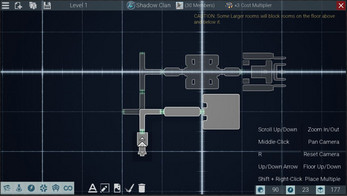
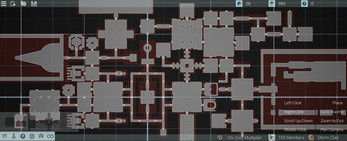



Comments
Log in with itch.io to leave a comment.
Think there is a way to run this on Mac
There seems to be an issue with elevators. When I place an elevator, and then place another, the second one isn't able to be deleted. It even persists if I save and reload then try to delete the second elevator. Only way I've found around it is to place the first elevator then save, restart and load before placing the second. I hope these details help.
Turns out the problem may simply be that you can't interact with anything below floor 0. I later realized that you can't interact with the rooms at all once they bug out. And I seem to be able to reliably reproduce the bug by placing a hallway on floor -1 or -2. I tried floor 1 and it was fine.
thanks for the mention! I will patch this as soon as I can!
First of all, thank you! This is an exellent tool and you have no idea how much i need it, my only issue right now is that i need multiple floors to plan and i'm not really sure if you already added the feature or not. If not, it's not a big deal, i can wait till you update the tool. You're doing an amazing job so far, sorry for my bad english.
Happy holydays ;)
Feature added! Needs a couple of improvements but it should have this functionality now!
As far as Linux support is concerned, for anyone wanting to use it right now, I got it running on Mint XFCE 19.1, running 4.15 series kernel. Fired up Lutris, set Wine version to 4.02, used winetricks to install dotnet 4.8, and off I went to design my new dojo! Since Crimson Branch isn't in the app yet, I just left a space for it in the design. To note, thus far I have noticed that the room number limits, energy use, and energy capacity seem to stack each time you load a new floor plan. This results in quickly throwing a room count error even though only about 45 rooms were present in my design. Given that I'm running through Wine, I can't be sure if it's Wine side or app side. A quick thought on wild rotation of rooms, it seemed to happen to me when the room I was using (in particular a dueling room) was roughly equidistant from more than one nearby door, maybe it gets confused as to which door it should snap to then just rotates endlessly to snap to one door then the other?
On the whole, excellent functionality, and a very handy planning tool! Much appreciated for all your work!
Thankyou for the comment! Good to hear there is an option for Linux users and I appreciate you discovering this for me. The error you encountered is app side, I tried coding in to destroy all rooms before loading something in and everything severely broke for whatever reason but I am hoping to repair this issue by the next update.
Thanks for figuring out the cause of the endlessly spinning rooms! It gives me a lead on how to resolve this issue, what you explained does make sense so if I can replicate this as the cause of the issue I'll be sure to patch it!
Any time. Hope my observations help you with the issues! I know for certain you helped me easily plan my new dojo layout with the Dry Dock being added to Warframe.